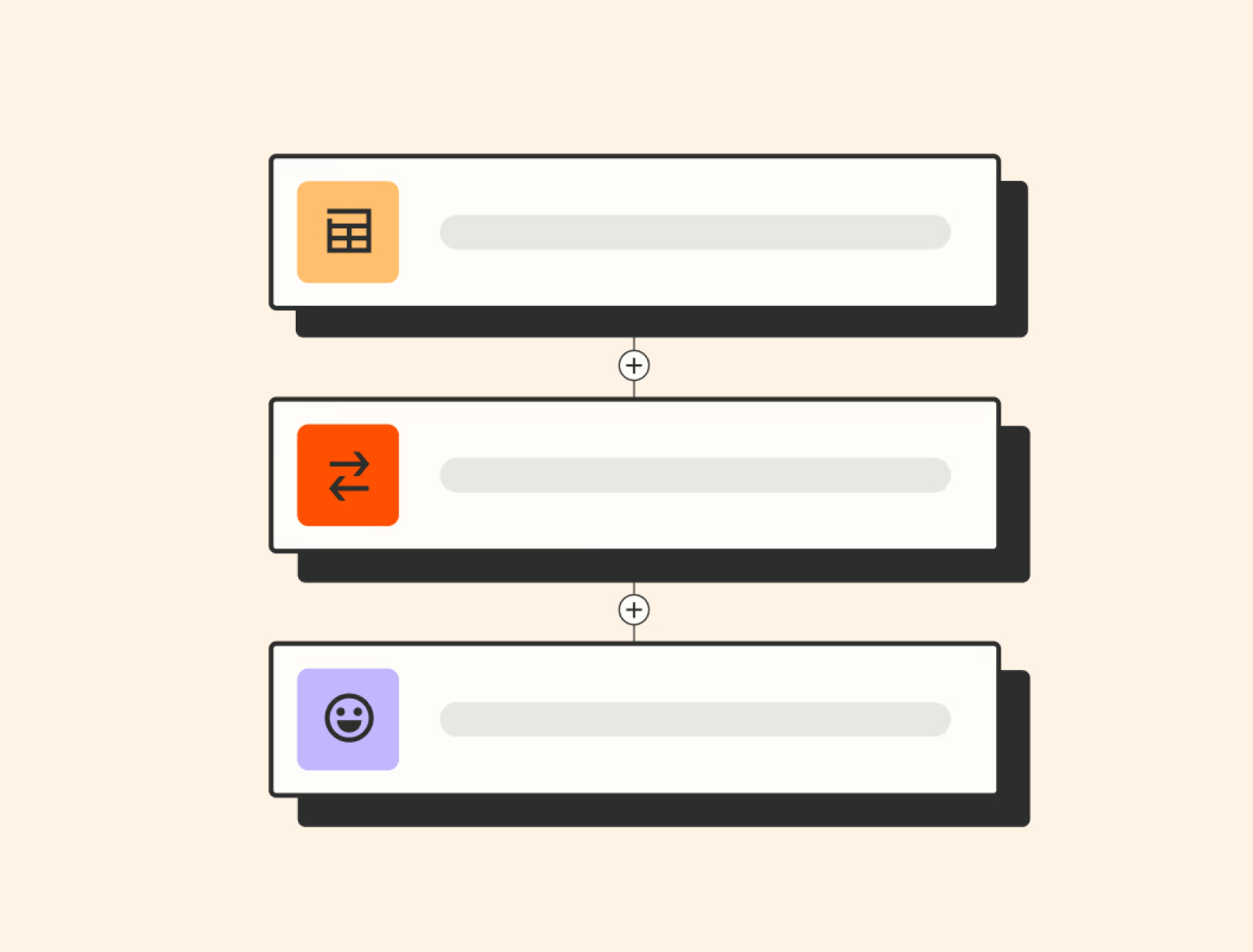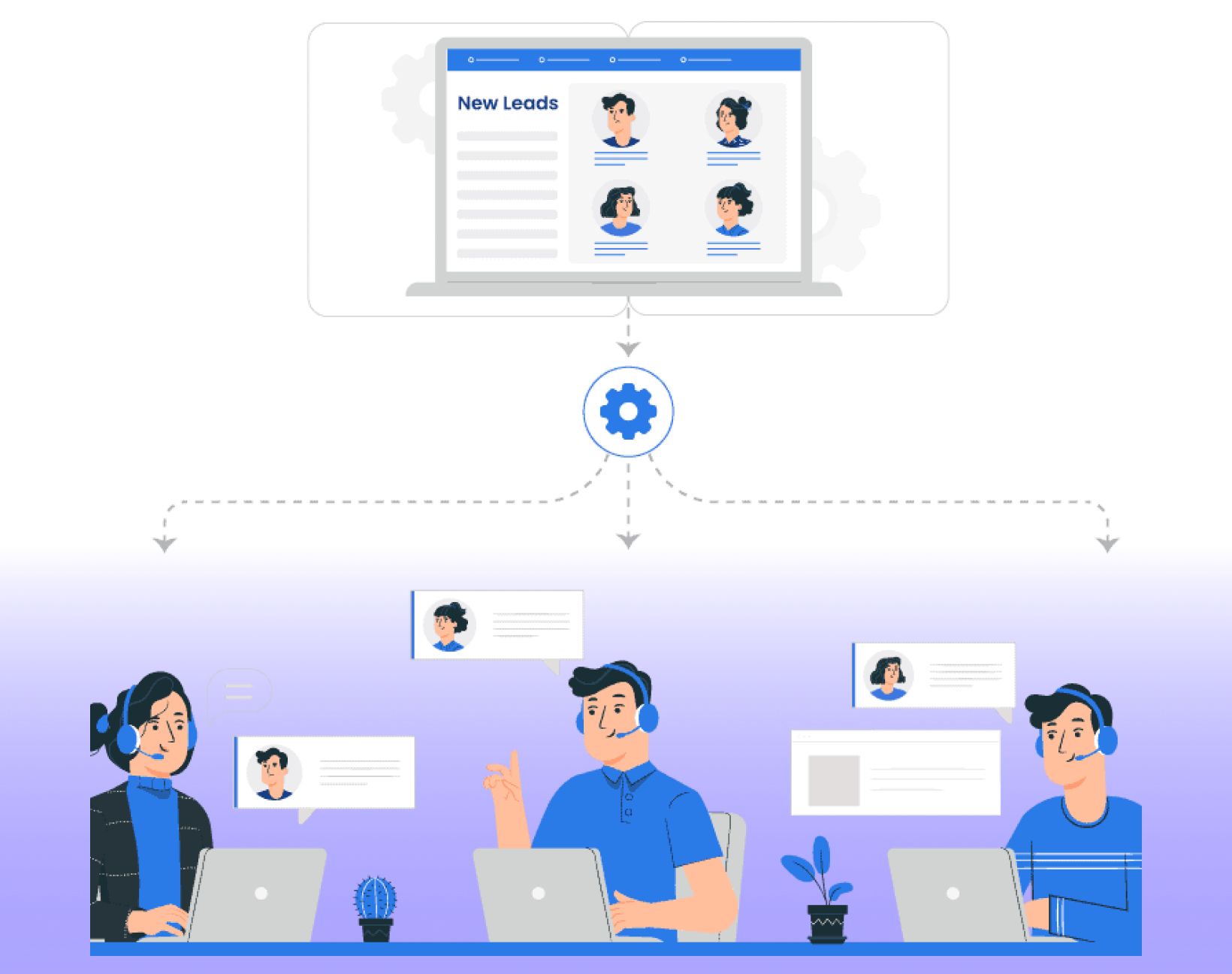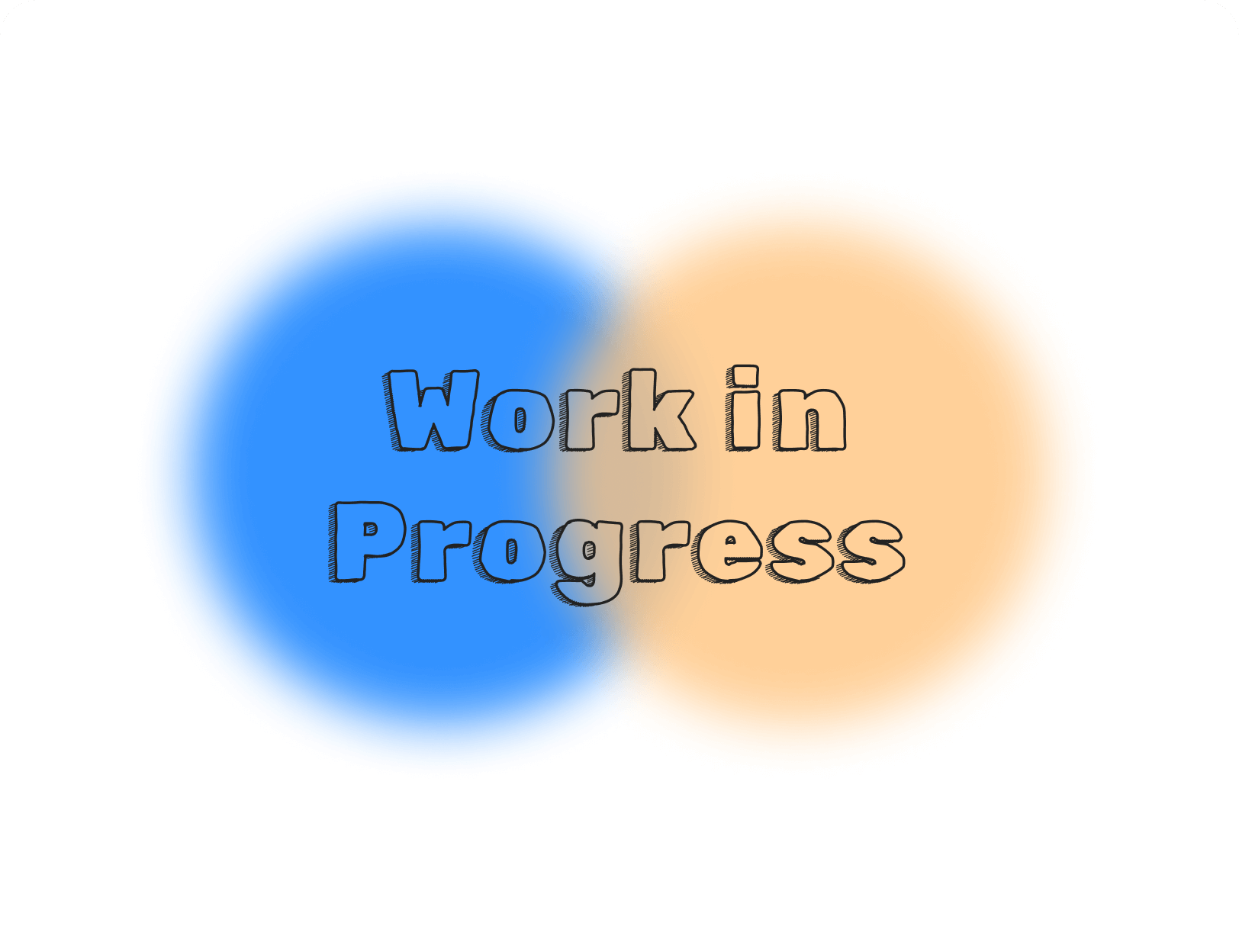Case Study -
Vehicle Management
Database
My client needed a solution to replace manual data entry for car information such as insurance details, mileage, gas spending, vehicle check-in and out, and more to have a centralized hub for the company’s fleet of vehicles.
The method used for tracking and up-keeping data was through a Google Sheets spreadsheet which made it difficult for accessing historical data and maintaining up-to-date vital information.
After learning the workflow being used and collaborating with key department heads to access the main pain-points in the process, I began my research on how to best structure this database. I had 7 requirements to be met in order for this project to be a success:
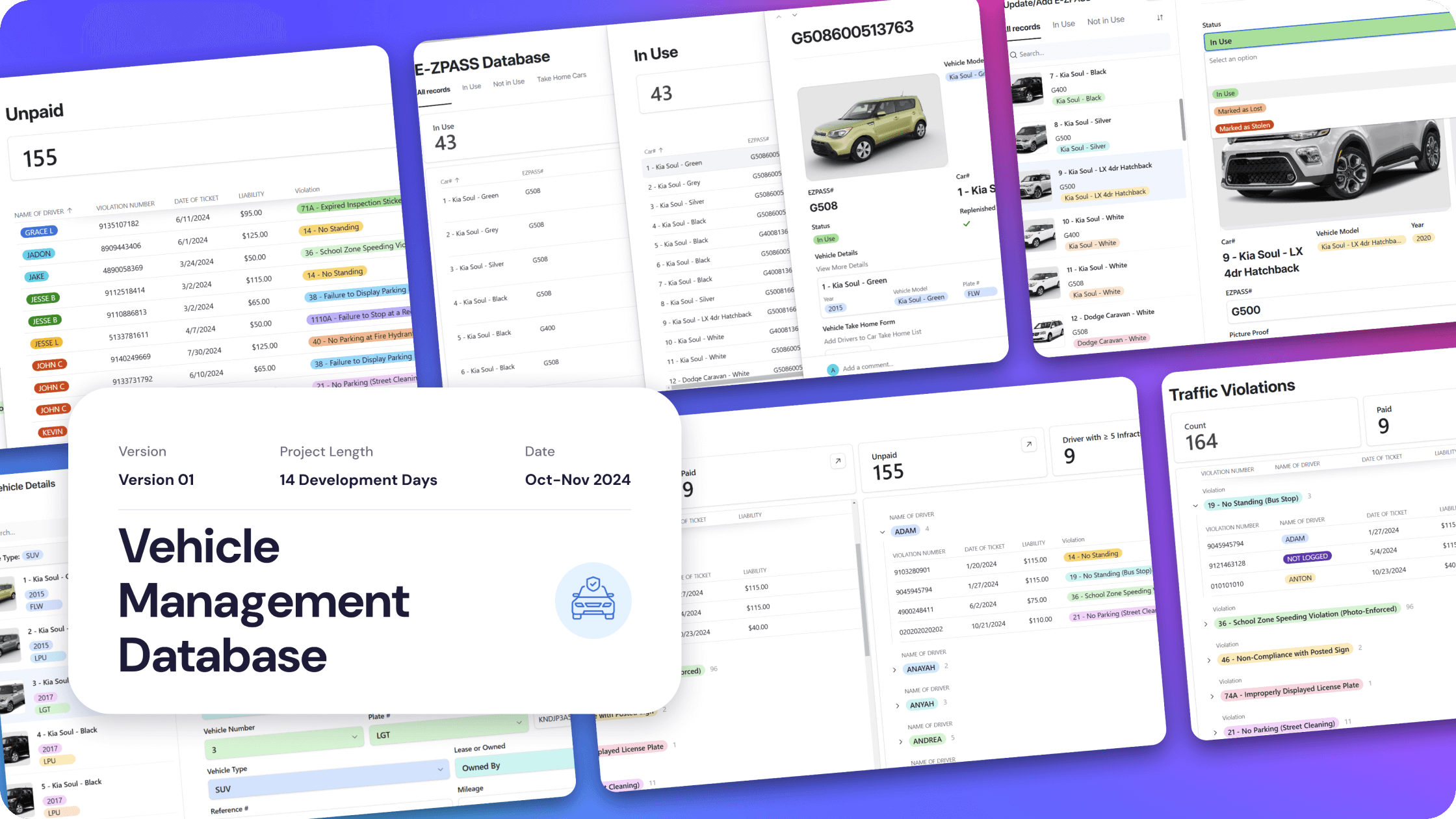
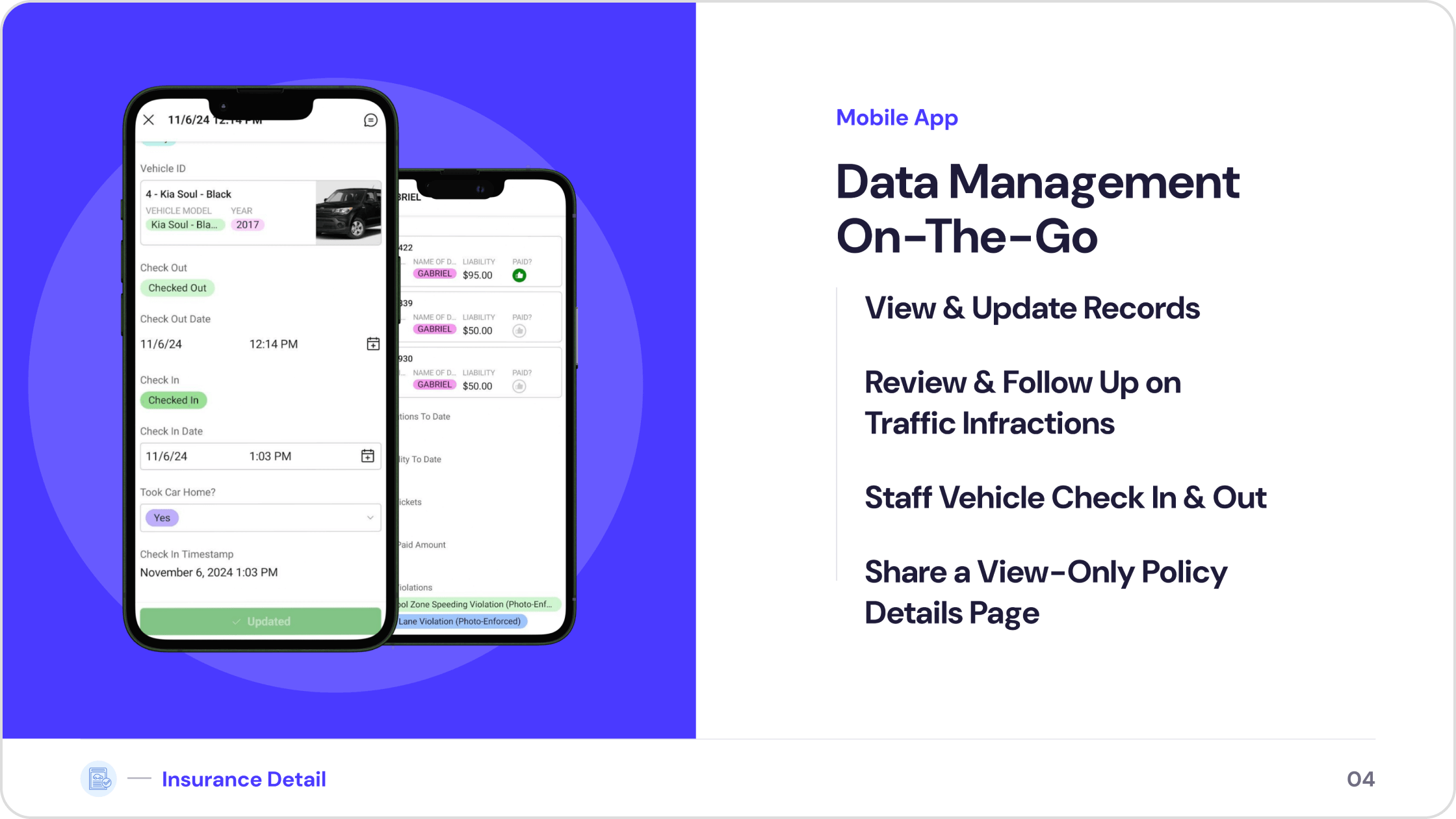
- User Friendly - The product needed to be intuitive and easy to navigate to ensure accessibility for all staff.
- Effortless Data Retrieval - The interface needed to make searching for specific details clear and seamless, providing a natural experience for the user.
- Intuitive Data Management - A streamlined approach to adding and updating vital details, ensuring changes automatically sync across all linked items to prevent duplicate entries.
- Visually Appealing Interface – The design required a modern and clean aesthetic, providing a user-friendly experience that is easy to navigate.
- Quick Retrieval of Historical Records - A crucial element was ensuring past data was well-organized and readily accessible for referencing ongoing cases, providing seamless access when needed.
- Streamlined Data Sharing for Teams - The managerial team required a simple and efficient method for sharing specific fleet details with the in-field team.
- Straightforward Onboarding - The transition process needed to be clear and simple, allowing users to adapt quickly to familiar data within an improved workflow.
Following the initial discovery phase, I determined the best software to build and implement the database—one that would cover the project scope and require minimal maintenance. I chose Airtable for its user-friendly interface, accessible back end, and automated workflows.
During development, continuous collaboration continued to happen to best understand how the end-user would interact with the product and eliminate steps that could be automated for a more streamlined service.
The end product resulted in:
- 12 back end tables to best categorize and maintain data.
- Multiple views in each table to group and filter data by specific categories.
- Automated workflows to link attributes across tables, update records across the database with a single input, and handle triage in needed processes.
- Front-end interface with a clean, visually appealing design that is easy to navigate and efficiently organized, offering teams a user-friendly, centralized hub to access all necessary information in one place.
- Mobile app designed for easy, on-the-go access to information and bulk data updates—ideal for scenarios where desktop access is limited, such as updating vehicle mileage in the fleet’s lot.
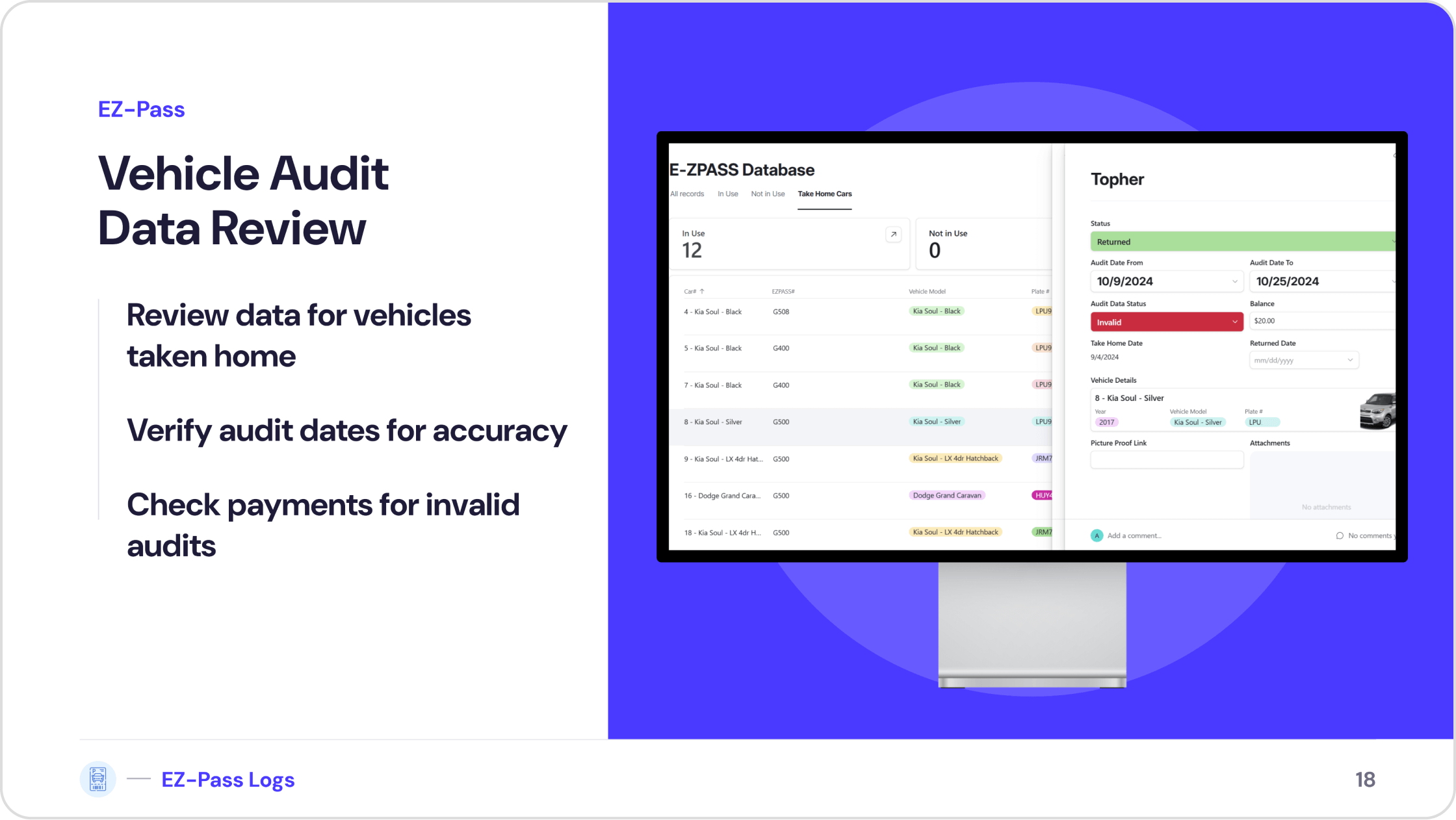
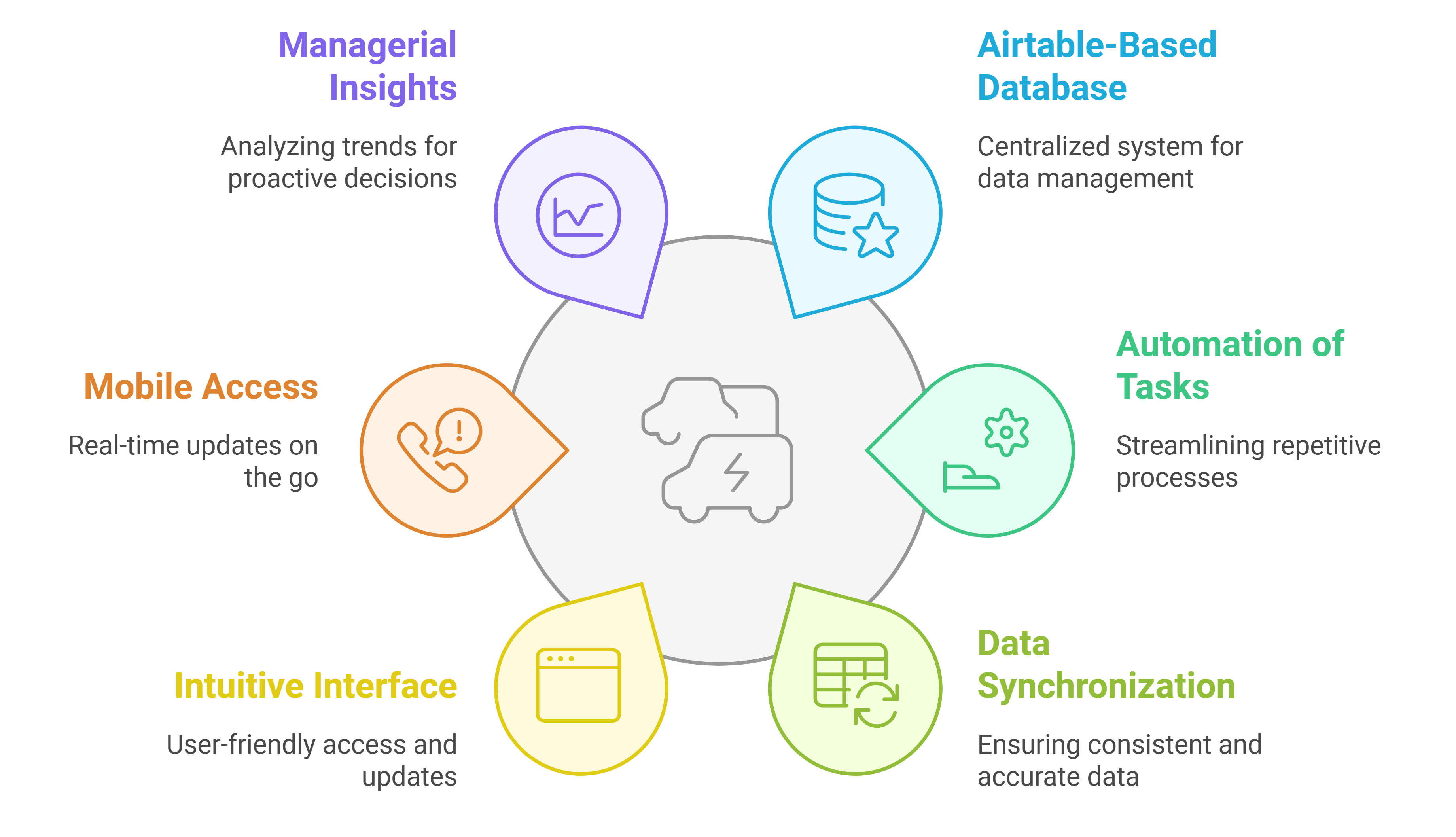
The final product offered admins, and managers an integrated center to easily view statistics of the vehicle fleet at a glance, helping them make informed decisions and stay updated on each vehicle's operational life.
For staff, the new system provided a robust workflow that significantly reduced data entry and manual time-keeping. It allowed them to check vehicles in and out by filling just two fields and letting the system handle the rest, easily upload gas receipts, and quickly look up information on-the-go using the mobile app.
Overall, the scope of work was successfully met, providing staff from all departments with an advanced platform that contributed for a smoother workflow in the day-to-day operations.